Finally. I’ve finally found a smartpen that I like. Not that there was a lot of competition, at least competition that I was aware of. Years ago, when Livescribe came out with their pen I was in awe. According to Wikipedia this was around 2008. I was in amazement that there was this pen that could record what I wrote and I still got to experience the enjoyment of writing. The downside was the size. These pens were gigantic! They lacked, in my opinion, aesthetic. Years later, they still makes gigantic pens. So when I walked by a Moleskine store and saw an advertisement for a sleek, thin, digital pen, I had to stop in and check it out.
Allowing the market for digital pens to mature for 11 years certainly yielded better options. Moleskine had delivered a pen that, well, looked like a normal pen. It wrote well enough. I’m really into using a fountain pen for taking notes, but having a digital pen I was more than willing to give that up. Writing showed up on the demo iPad as soon as I wrote. I could email pdfs of my pages and send back ups to various 3rd parties like Google Drive and Evernote. The list of features went on and on. The only downside was the paper.
Look, all digital pens require specially dotted paper and that’s fine. Moleskine decided in their design wisdom to create a notebook that reflected a tablet. What does that mean exactly? Well it means they rounded the corners.
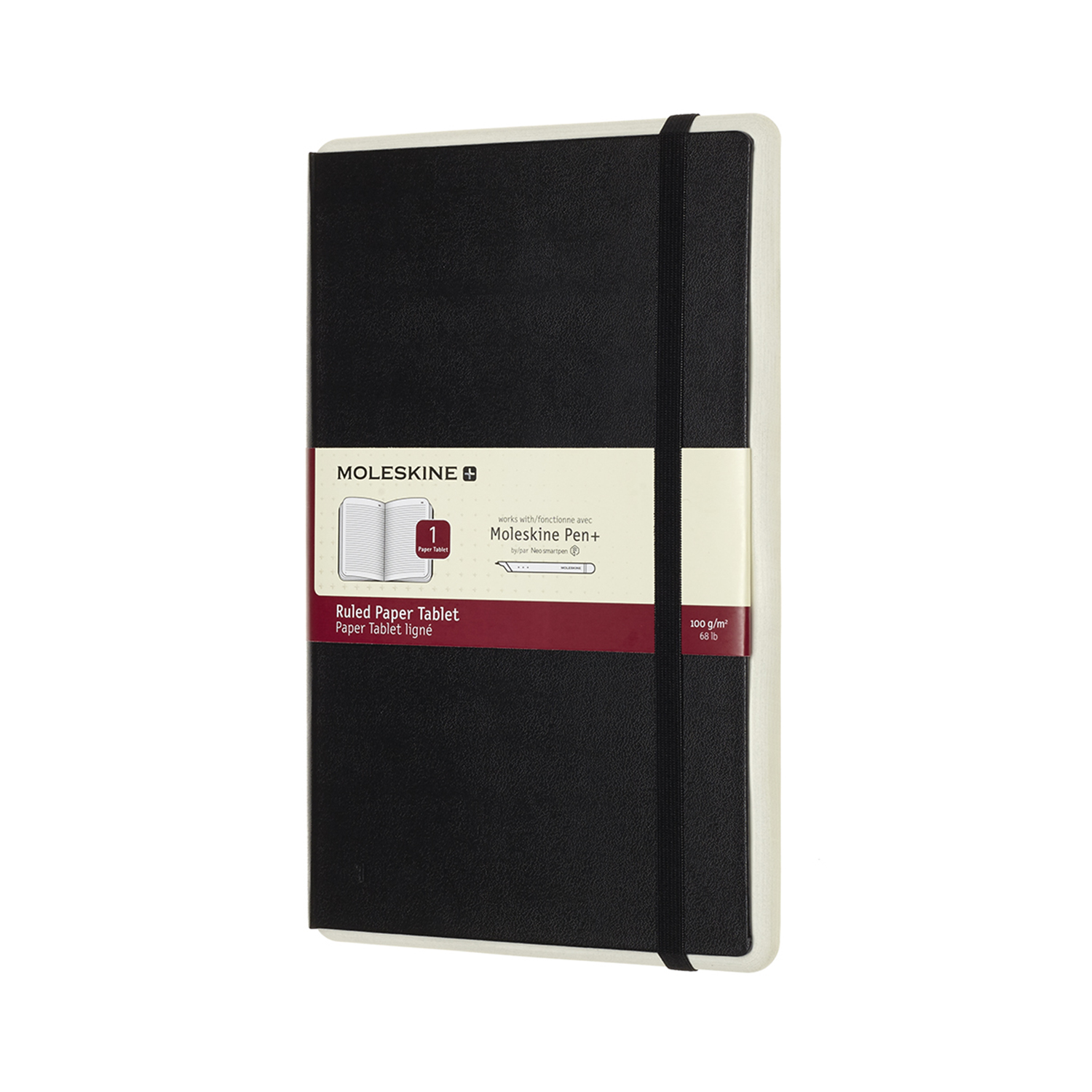
I’m certainly not a designer so I may be way off base. I get that I sync data to my device, either a phone or tablet, but I don’t need to be reminded of that aspect with the physical notebook I’m using. I want my writing experience it to be reflective of any other Moleskine notebook. Unfortunately, they don’t sell a normal looking notebook with their digital pen.
After returning to my office and thinking a bit more, I started searching for more information on the pen. Thinking that if I could only find a compatible pad that looked more normal I would get it. I ended up finding something even better, the Neo Smartpen.

See, it ends up that Moleskine partnered with Neo Smartpen. The Neo Smartpen is the exact same product with a few very nice perks. First, you can print paper compatible with the Neo Smartpen if you want. You don’t have to since the notebooks are considerably cheaper than Moleskine’s, albeit less attractive. Second, they distribute an SDK for development. While cool, it does get diverted on the road to awesome as the SDK has some restrictions.
I snatched up this pen on Amazon and it came with three college ruled spiral notebooks. It’s been two weeks now since I’ve had the pen and I am very happy with it. While there are some tweaks I’d like to see in the next version, for instance the power button is too sensitive and turns on easily if you just have it floating around in your bag (turning off requires you to hold the power button for 2-3 seconds). Originally I wasn’t a fan of the indents along the side meant to guide me on how to hold the pen, I have become accustomed to it. In an updated version I would like to see the pen have a single indent on the bottom and keep the rest of the pen rounded.
If you enjoy writing and also want a digital backup of your notes just in case you lose them I highly recommend the Neo Smartpen.
